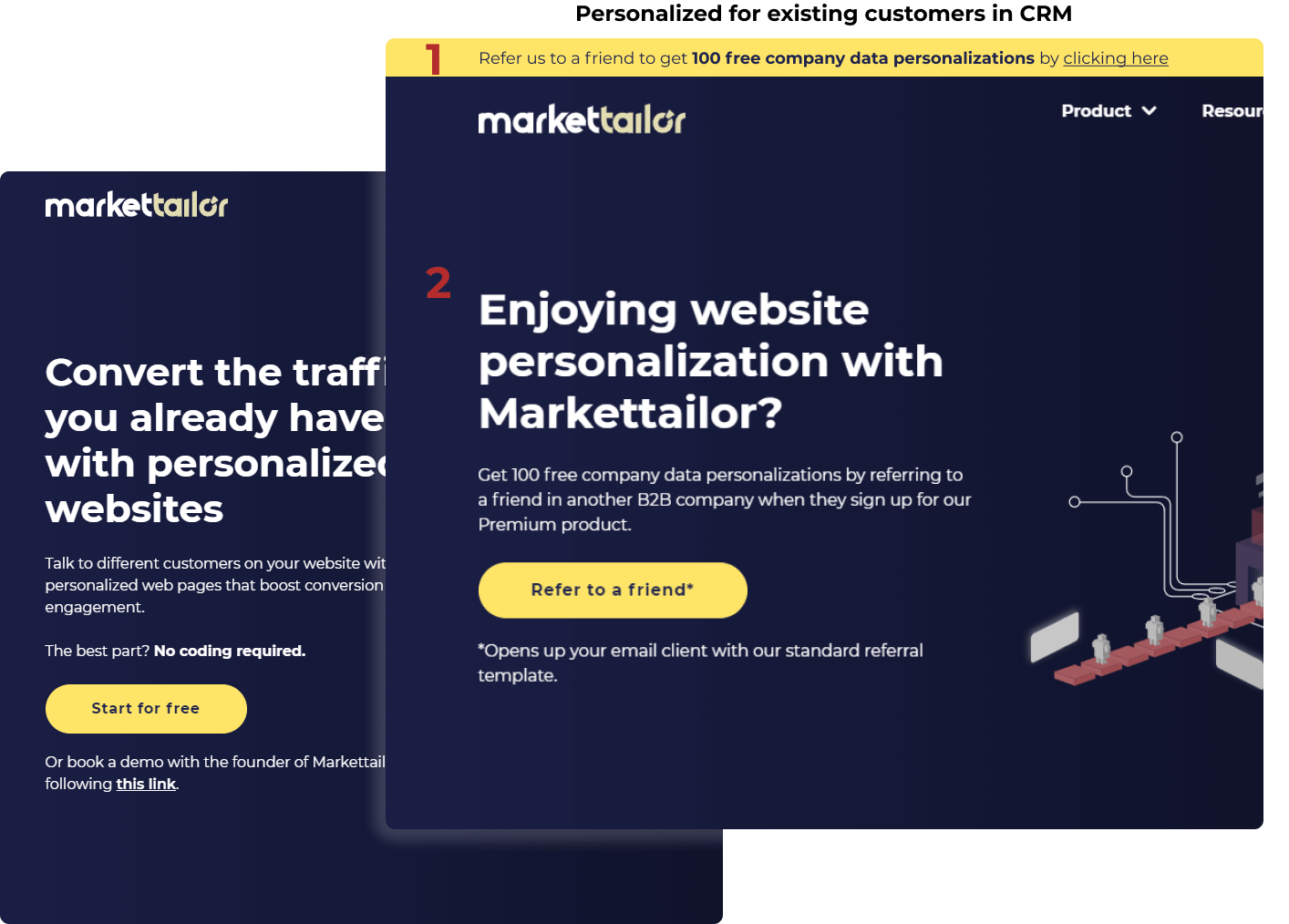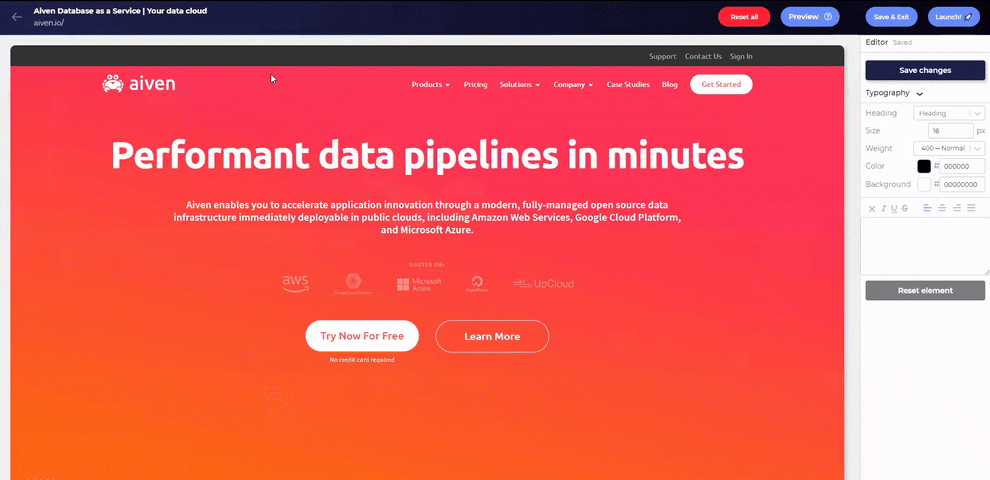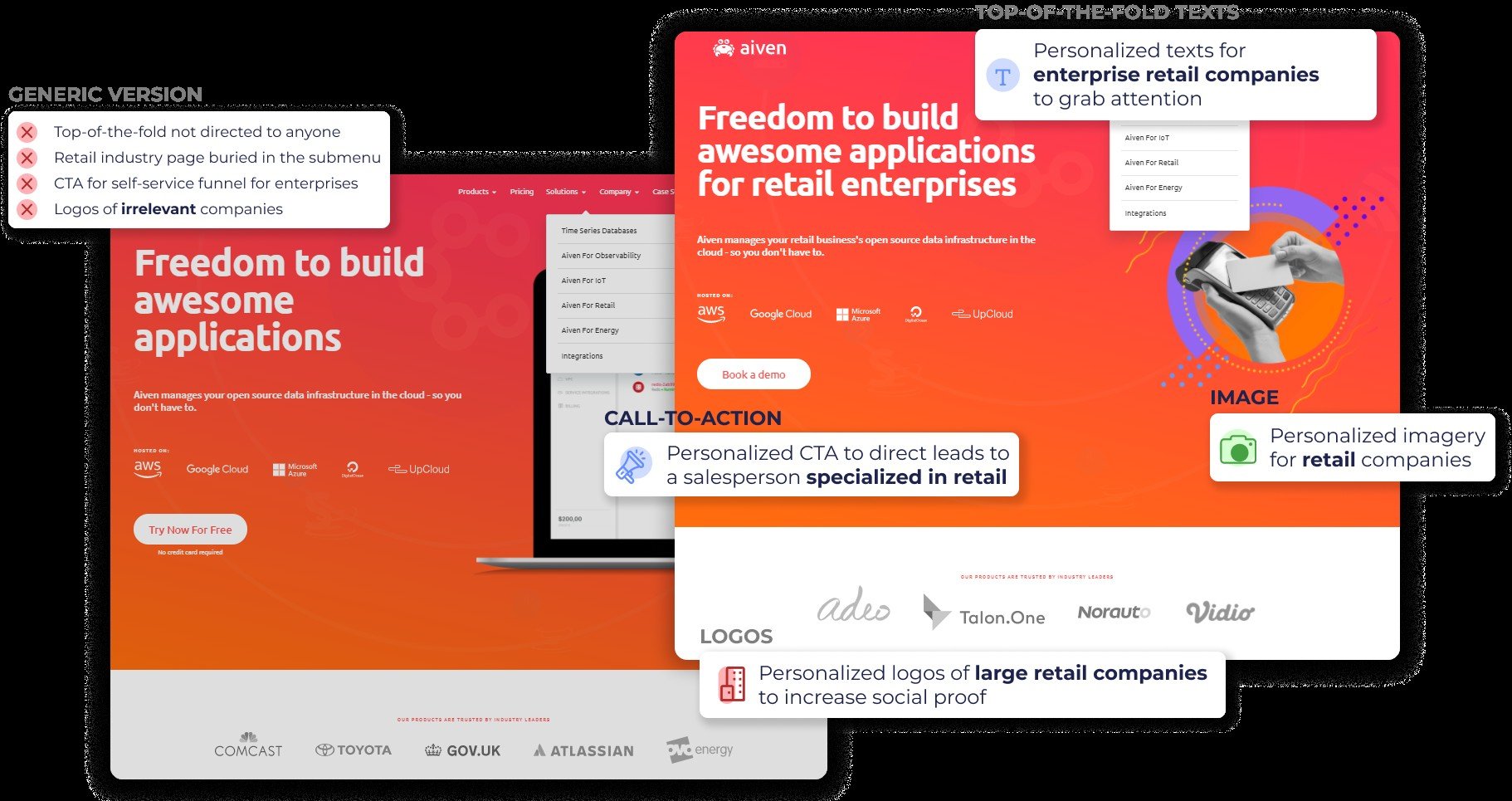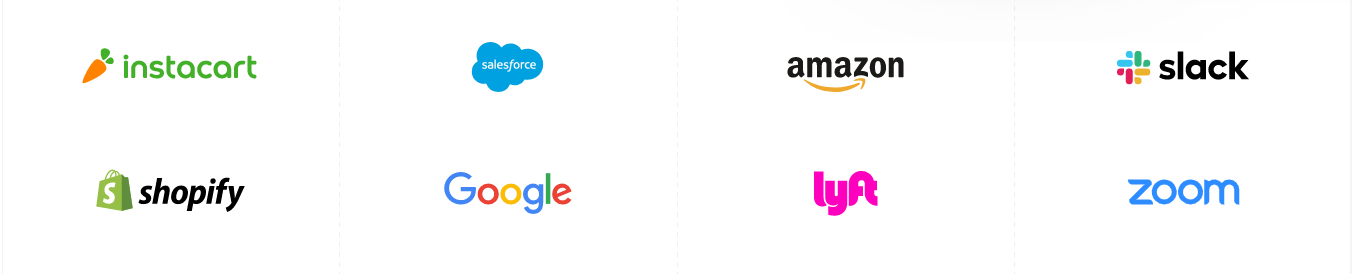B2B website personalization is the process of tailoring the content and design of a B2B website to individual users' preferences, interests, and behavior. This can be done through a variety of techniques, including the use of cookies, user profiling, and machine learning algorithms. By personalizing a B2B website, businesses can improve user engagement, increase conversions, and provide a more personalized user experience for their B2B customers. In this article, we will explore the basics of B2B website personalization and discuss its benefits and challenges.
What is website personalization?
Website personalization is a form of personalized marketing that means showing a version of the website to a visitor that takes into account some information about the visitor. Information such as the visitor's company size and industry can be used to show a version of the website that highlights elements that are more relevant to the visitor.
For example, startup companies appreciate software services that offer an easy way to test the product without talking to sales first or requesting pricing. Enterprise companies on the other hand usually want to talk to sales before committing further and wasting time trying out a product that might lack necessary features or integrations.
The purpose of website personalization is to make the website content more relevant to the visitor based on their background. Visitors want to understand if a website offers what they need and want as fast as possible.
What is content personalization?
Content personalization is the practice of tailoring the content of a website or other digital platform to an individual user's preferences, interests, and behavior. This can be done through a variety of techniques, such as the use of cookies, user profiling, and machine learning algorithms. The goal of content personalization is to provide users with a more personalized and relevant experience, which can help to improve user engagement and conversions. By providing users with content that is tailored to their specific interests and needs, businesses can create a more engaging and effective user experience. Content personalization usually refers to static personalization of content assets while website personalization refers to dynamic personalization.
Top benefits of website personalization
Improved lead generation
Most website personalization in B2B marketing aims for conversion rate optimization. Website personalization can generate 50-300% more leads than generic content on the website while boosting engagement rates. Most marketers look to generate more leads from a website using personalization, but there are also other benefits it can provide.
Improved lead nurturing
In addition to lead generation, personalization can help marketers nurture leads more effectively. Leads in the pipeline can be shown different types of content based on what pipeline stage they are in if they visit your website during the process. And most leads do multiple times in order to learn more about your service.
More engaging experience
By providing personalized content and design, businesses can create a more engaging user experience. By partnering with a reputable web design company, businesses can leverage their expertise to increase the amount of time users spend on their website, as well as the number of pages they visit. This can help to increase the amount of time that users spend on a website, as well as the number of pages they visit. Personalization can help to make the user experience more enjoyable and relevant. This can lead to an increase in customer satisfaction, which can translate into long-term loyalty.
Better brand perception
Personalization can also have a positive impact on branding. 65% of B2B customers already say they are willing to consider changing brands if a vendor doesn't personalize their communication to the customer. Personalization is becoming a necessity for most businesses or they risk losing customers.
65% of B2B customers already say they are willing to consider changing brands if a vendor doesn't personalize their communication to the customer.
By providing a personalized user experience, businesses can differentiate themselves from their competitors and gain a competitive advantage.
Search engine optimization (SEO)
An increased engagement rate from personalization can also contribute positively to SEO. Google measures if a visitor bounces from a website and how much time they spend on the page when assigning page rank based on how useful the result was.
Challenges of website personalization
There are several challenges to implementing website personalization, including:
Data privacy and security
Website personalization often involves the collection and analysis of personal user data. This raises important concerns about data privacy and security. Businesses need to ensure that they are complying with relevant laws and regulations, and that they are protecting user data from unauthorized access or misuse.
Limited data availability
In order to provide personalized content and recommendations, businesses need to have access to sufficient data about their users. However, not all users may be willing to share their personal data, which can limit the effectiveness of personalization. However, this is often not the case in B2B personalization, where website content can be tailored to a company rather than an individual. At Markettailor, we use trusted company lookup databases to connect a visitor's IP address to the company that owns the IP address.
Lack of personalization skills
Personalization involves the use of advanced technology and data analysis techniques. This requires specialized skills and expertise, which not all businesses may have.
We have made this process as easy as possible for marketers using AbmaticAiwith advanced website analytics and a no-code visual editor.
Increased cost
Personalization often involves the use of advanced technology and specialized skills, which can increase the cost of implementing and maintaining a personalized website. However, for many businesses, the benefits outweigh the costs.
Difficulty in measuring the effectiveness of personalization
Personalization can be difficult to measure, as it involves multiple variables and can have different effects on different users. This can make it challenging for businesses to determine the effectiveness of their personalization efforts and make necessary adjustments. At Markettailor, we constantly measure the personalized experiences against the generic website version to show its effectiveness.
Overall, while website personalization can provide many benefits, it also comes with a range of challenges that businesses need to be aware of and address in order to be successful.
How to use personalization in B2B marketing?
1. Identify your visitor
To personalize a website for a company visitor, you must first identify your visitor to provide some context. In B2B personalization, reverse IP lookup can reveal the company of the visitor. Other information such as what is the country of the visitor and what pages have they already visited are also relevant information.
2. Segment the visitor 🍰
Unless you're doing Account-Based Marketing (ABM), you need to categorize the visitor into a suitable segment. For this purpose, leveraging a reliable B2B contact database provider can greatly enhance your strategy. Many B2B companies serve multiple customer segments that are come from different industries and company sizes. You can also segment customers based on whether they use a certain technology such as Hubspot or not. You might want to highlight your Hubspot integration to companies that are using Hubspot.
A good customer segment is any combination of criteria that leads to a different value proposition being interesting to that segment. For example, government and SaaS companies care about very different things about your product.
If you do want to create a 1 to 1 personalization for each identified company visitor, make sure you research them well to understand what they specifically would need from your service and why.
3. Create personalized content
To create personalized content for each customer segment, you need to go through your website elements one by one and ask: "How to make this the most relevant to customers from segment X?" To create the best personalized web experiences, you need to change elements that the customer is likely to engage with such as top-of-the-fold text, images, call-to-actions, and use cases.
Call-to-actions are a good and simple target for personalization. For startups, you can change button texts that encourage ease-of-service such as "Get started". For enterprises, button texts such as "Request demo" or "Talk to sales" might work better.
Personalizing call-to-actions is a great way to make different kinds of buyers take action. Startups want to get started with a freemium and enterprises want to talk directly with sales.
At Markettailor, we made creating personalized content as easy as humanly possible so that marketers can work without developers.
4. Serve the personalized content in real-time
This bit can get a little technical, but hold on to your seat. In order to personalize the website successfully in real-time, you need to:
1. Identify the user
2. Segment them based on firmographic and other relevant data
3. And serve them the personalized content in real-time faster than the visitor can blink their eyes 👀
Without real-time personalization, users see what is called a Flash Of Unstyled Content (FOUC) ─ a flicker in the content when it changes from one to another. Most B2B users don't mind FOUC as much as B2C customers, but personalization vendors still need to create systems that serve the content as fast as possible.
5. Measure results and iterate
Successful personalizations are born out of measuring results and iterating much like generic A/B testing. You have a hypothesis of what might work for a particular customer segment, you do some background research, you create the personalizations, and marvel at the results.
Personalization can boost conversions across the board by up to 50-300%. It's a tough decision whether to create a new segment or continue iterating with the current segment.
5 examples of website personalization
1. Targeting different decision-makers
Most B2B businesses serve customers from different industries but they also serve multiple decision-makers. Personalizing content to these different decision-makers would convert much better if the personalized content was shown immediately in the top-of-the-fold instead of hiding in the menu.
CMOs are much more likely to care about a product's ROI and how it contributes to strategy, while a content manager might be concerned with features and ease of use.
_compressed.jpg?width=1407&name=Factors%20(1)_compressed.jpg)
2. Boosting referral campaign results
Personalization can also be used to highlight different things for new and old customers. You wouldn't show a referral campaign to a new customer, would you? Nor would you show them the same lead generation form that new customers see.
Similarly, personalizing for existing customers is a good way to do cross-selling and upselling of the rest of your offering.
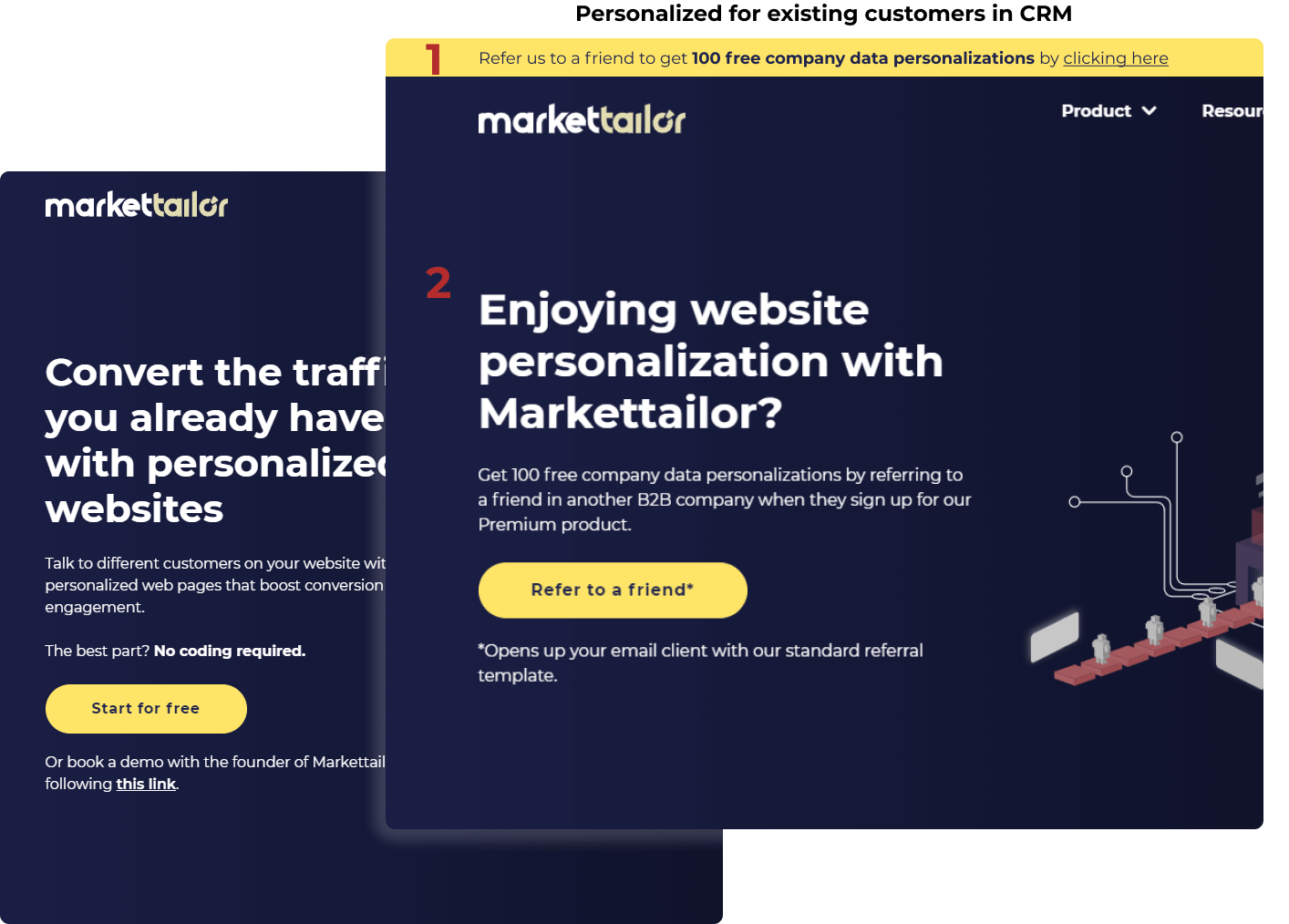
3. Guiding different-sized companies to the right sales funnel
If your business is serving multiple company sizes, personalizing for different size categories is your best bet. Show small businesses to the self-serve funnel and greet enterprise customers with an industry-specialized account executive. Mid-sized companies can be directed to SDRs by changing the call-to-action that leads to a booking calendar.
Read more on how to guide customers to the right sales funnel.
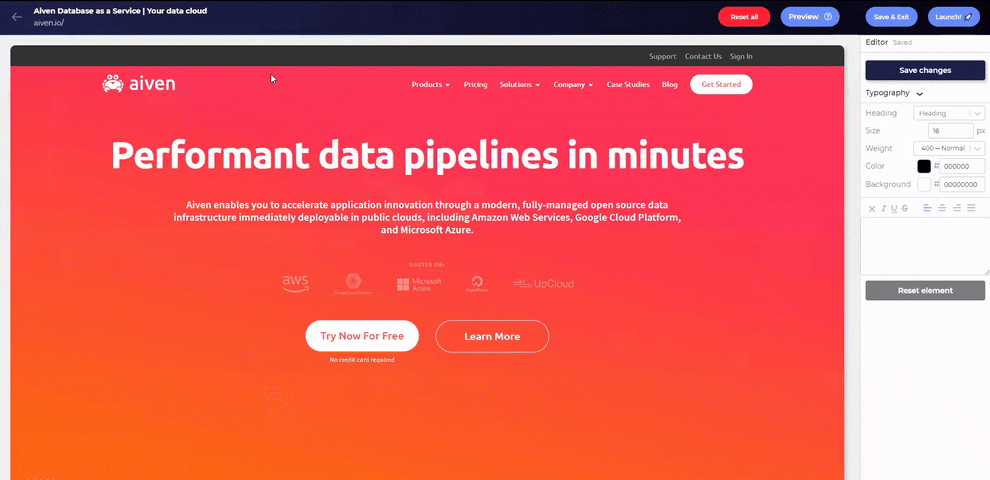
4. Industry and company size-based personalization for maximum relevancy
The end result of a personalized page based on industry and company size would look something like this.
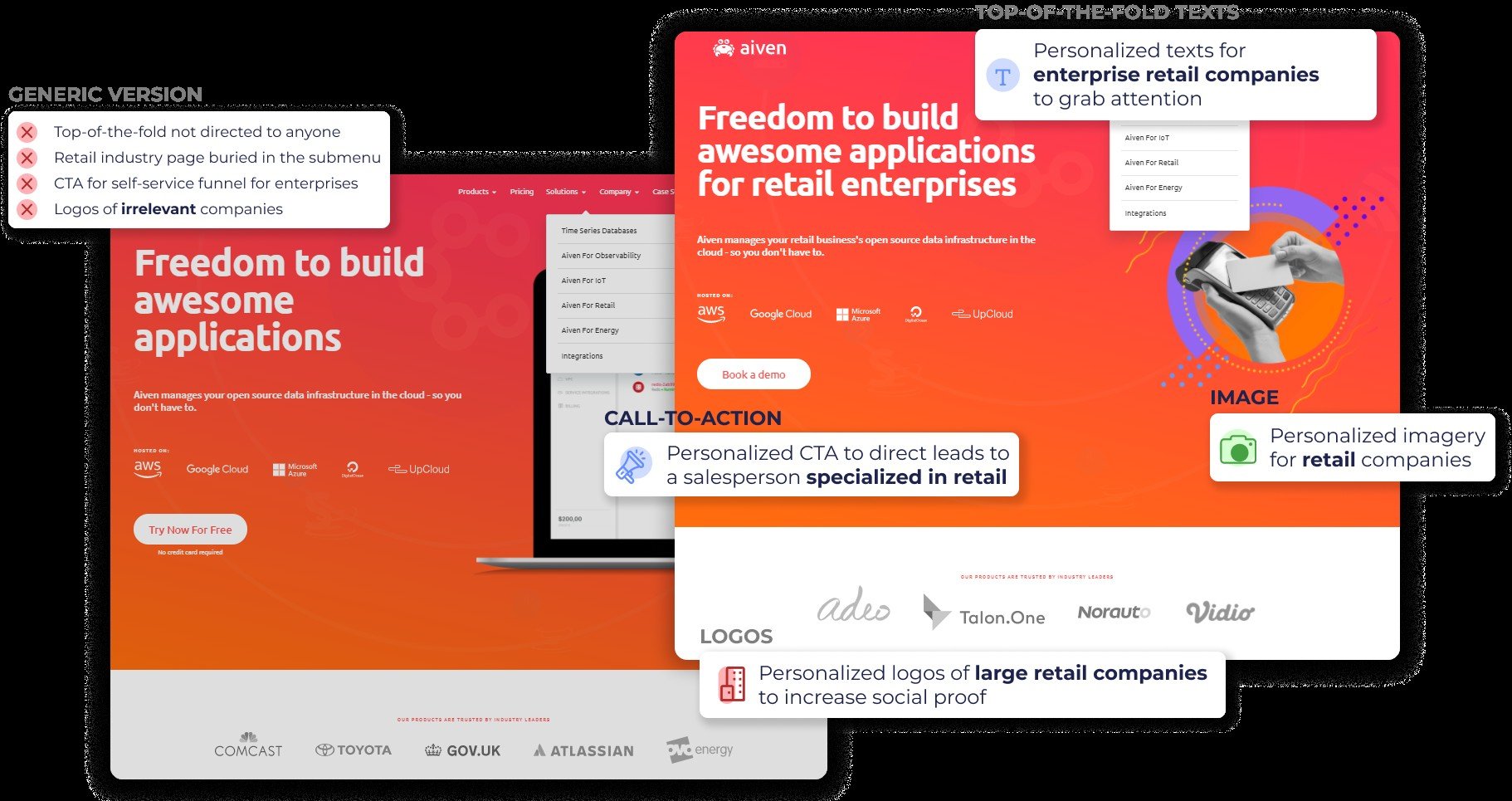
In this image, generic text, customer logos, images, and call-to-action are dynamically changed to be relevant for an enterprise company from the retail industry. Changing the top-of-the-fold content instantly creates a more relevant experience and the right visitor is less likely to bounce.
5. Driving social proof by personalizing logos based on country
Stripe personalizes its customer logos based on the visitor's location to make them feel at home. Personalizing customer logos are important for social proof, where the visitor can more quickly recognize familiar companies.
What logos visitors of Stripe in the US see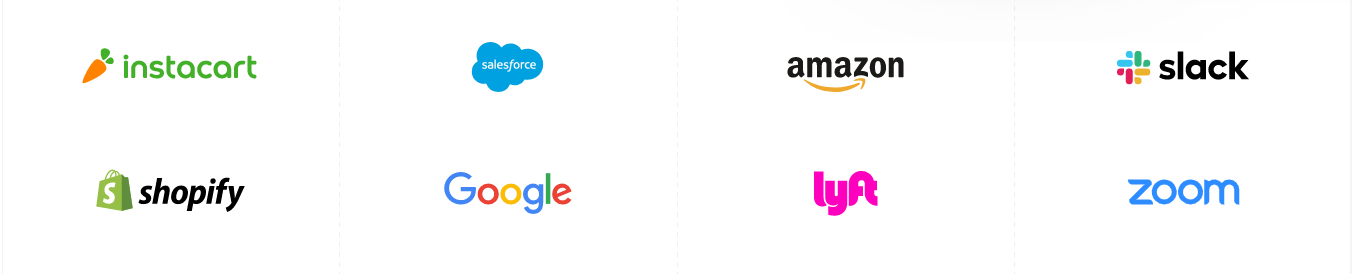
What logos visitors of Stripe in central Europe see

What logos visitors of Stripe in Nordic Europe see

It's also important to not always show the giant customer logo everyone recognizes. A small business might ask "do they serve my kind as well?" if they see Google and Amazon as your customers.
How to change website content based on the visitor's country
Using the visitor's IP address, you can get their current country location using the reverse IP lookup. Once you get the location response from the server, you can go ahead and start creating personalized page content based on that country.
If you don't want to set up your own dedicated server to get the visitor country or host different personalized page variations, you can get started on country-based personalizations using AbmaticAifor free.
Website personalization best practices
There are several best practices that businesses can follow to successfully implement website personalization, including:
-
Obtain user consent: It is important to obtain the consent of users before collecting and using their personal data for personalization purposes. This can be done through clear and transparent privacy policies and consent forms. Not all personalization tactics require user consent or tracking however.
-
Be transparent about data collection and use: Users should be aware of how their personal data is being collected and used for personalization. This can be achieved through clear and transparent privacy policies and notices.
-
Use user data ethically: User data should be collected and used ethically, in compliance with relevant laws and regulations. This includes protecting user data from unauthorized access or misuse, and ensuring that personalization algorithms do not discriminate against or exclude any group of users.
-
Provide relevant and useful content: Personalization should be focused on providing users with content and recommendations that are relevant and useful to them. This can help to improve user engagement and satisfaction.
-
Regularly review and update personalization algorithms: Personalization algorithms need to be regularly reviewed and updated in order to continue providing relevant and personalized content. This can help to maintain the effectiveness of personalization over time.
-
Avoid over-personalization: It is important to strike a balance between providing personalized content and avoiding over-personalization. Too much personalized content can lead to user fatigue and a decrease in engagement.
B2B website personalization tools
There is a wide range of tools for B2B website personalization available. You can take a look at some of the top tools here. What's important in selecting your preferred is not only the quality of the data it provides but the ease of use as well. At Markettailor, we integrate with most of the major IP data providers and crawl company data from the open web to bring you the most relevant data for personalization.
When selecting your tool, it's also important to make sure you get enough support from the customer success team to solve your personalization problems quickly.
Final thoughts
Dynamic website personalization for B2B companies is now more possible than ever. It doesn't require involvement from engineers to make the changes in code anymore but marketers can change any content freely on a website using a modern visual editor.
To create effective personalizations, it's also important to understand the different customer segments you want to create personalized content. We made finding new segments and writing personalized content as easy as possible for our customers.


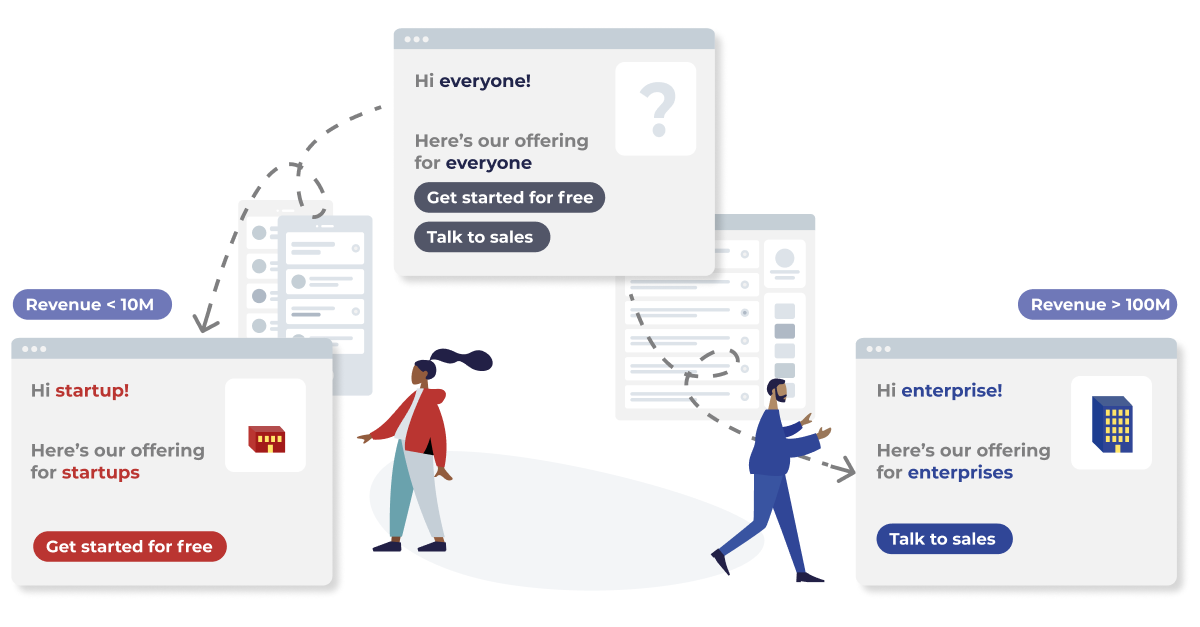
_compressed.jpg?width=1407&name=Factors%20(1)_compressed.jpg)