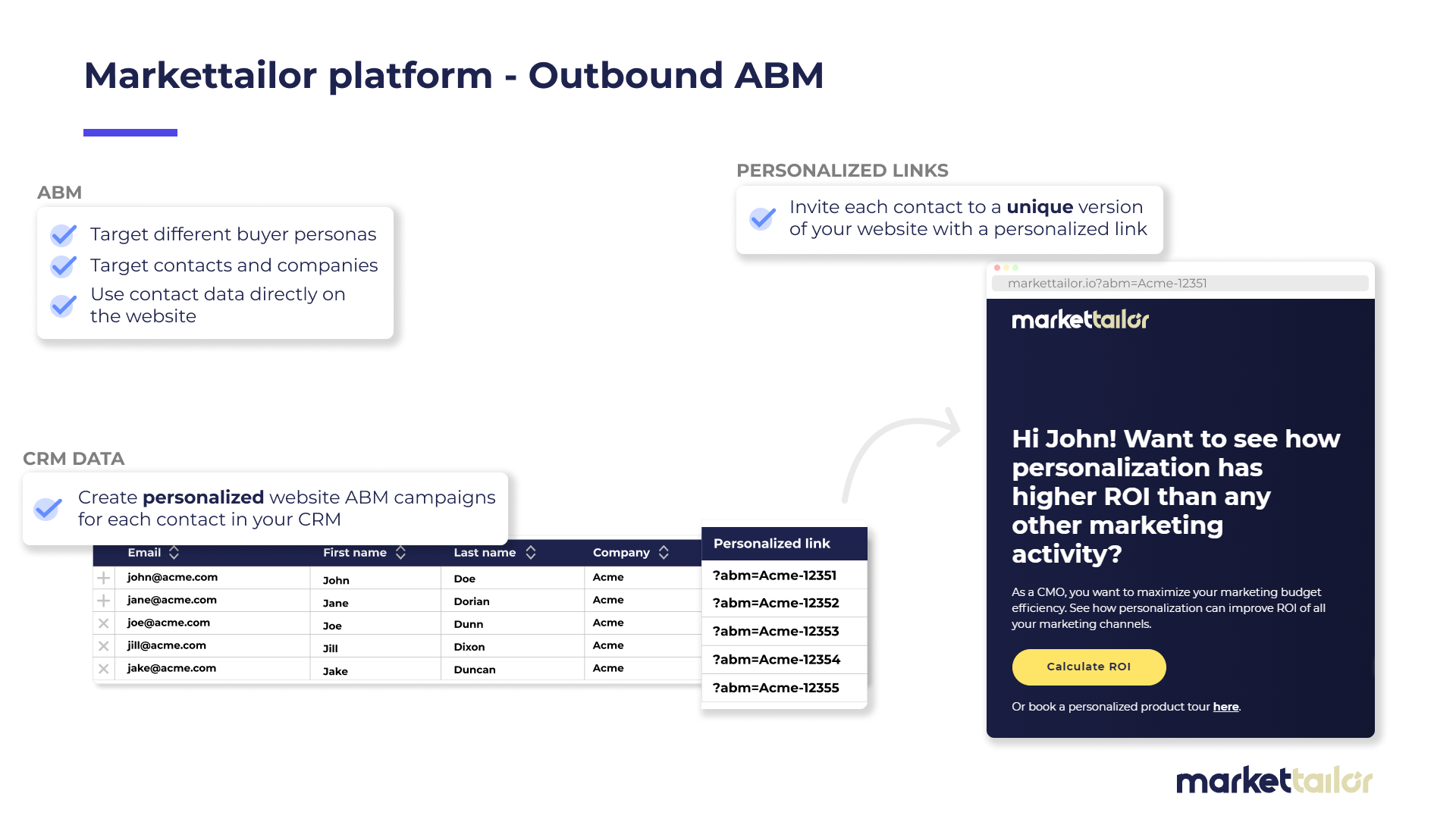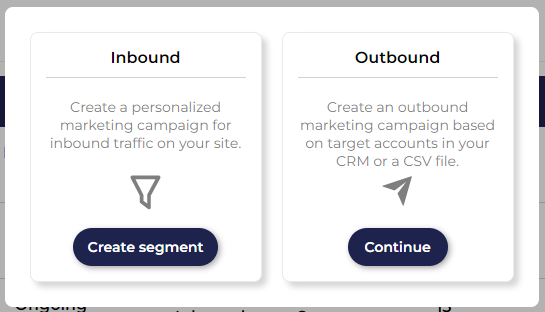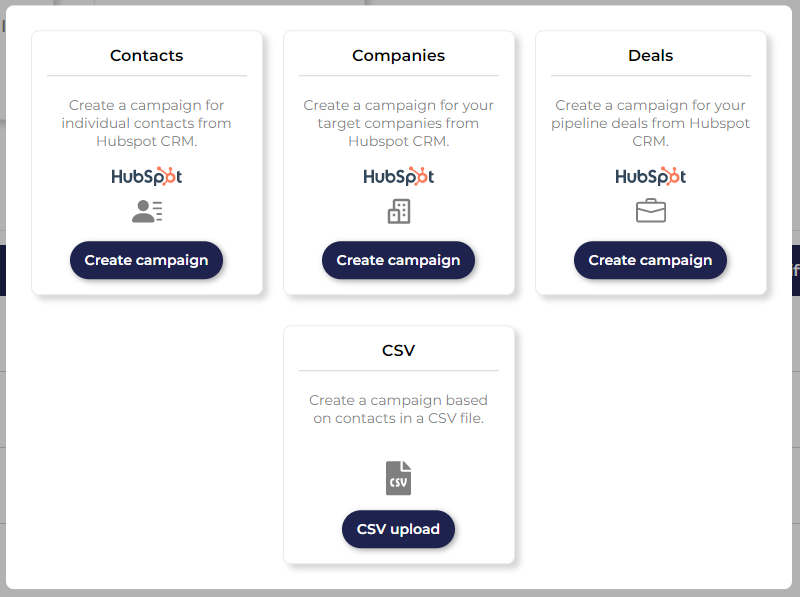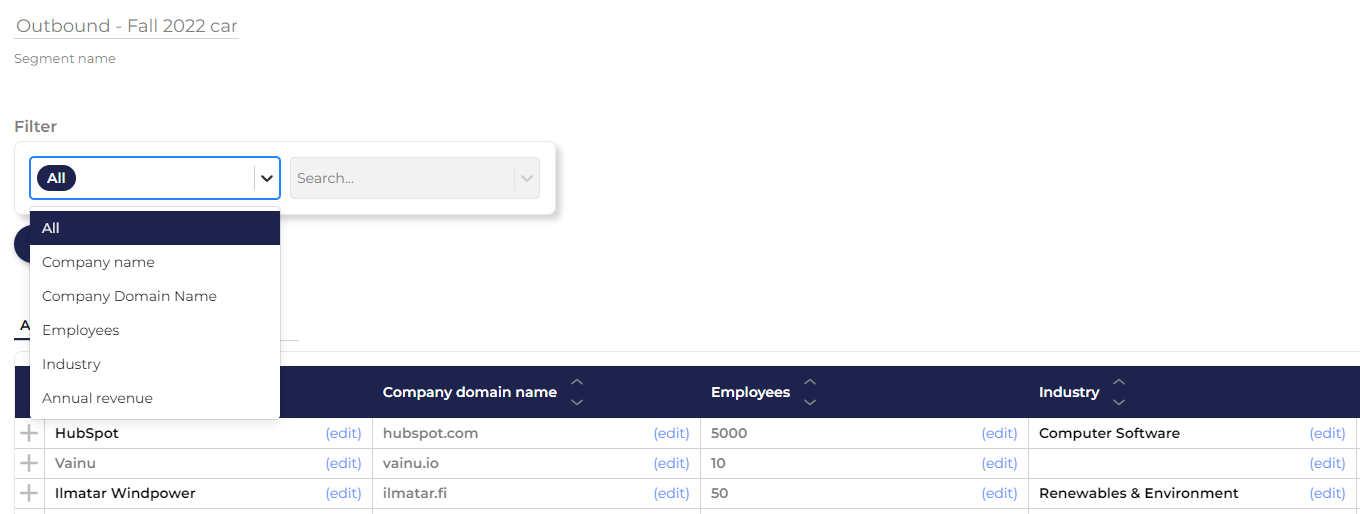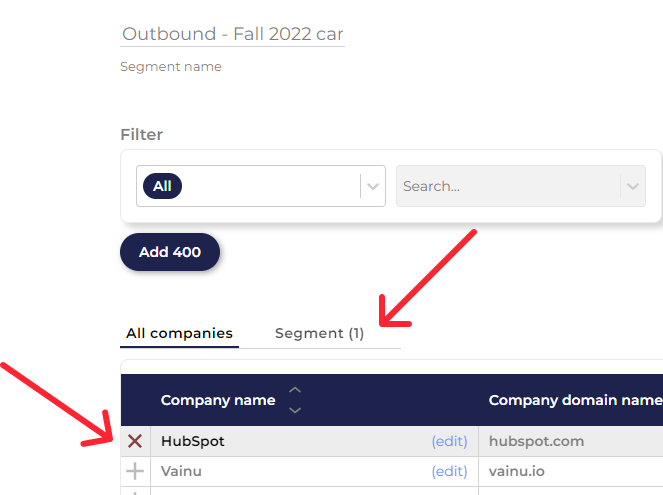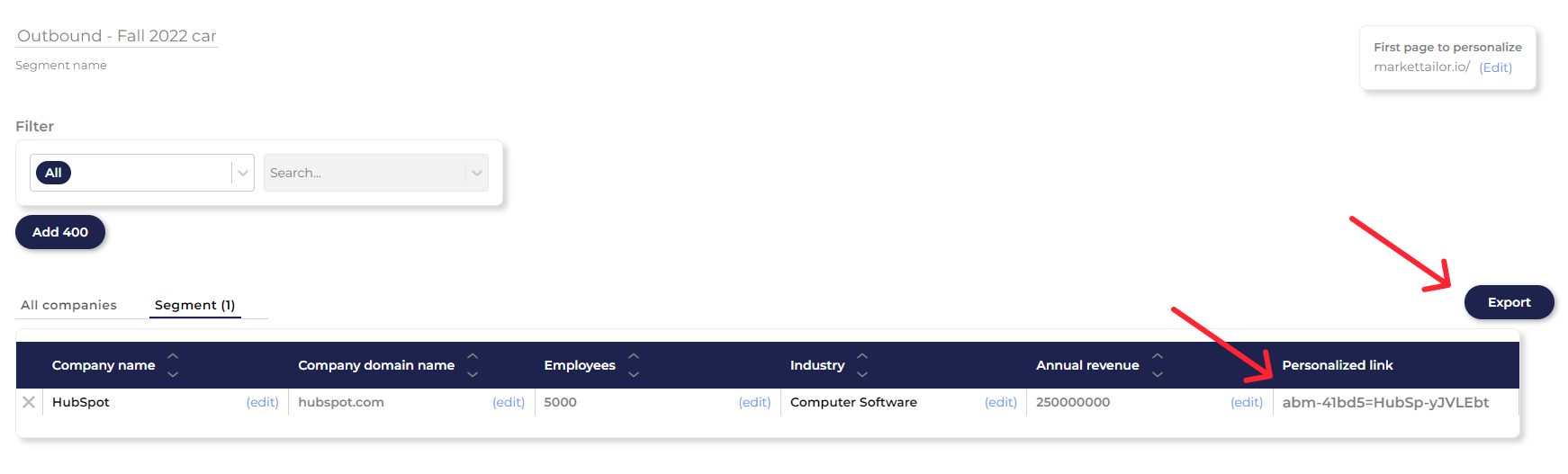See the bottom for common troubleshooting advice.
What are outbound campaigns for?
Outbound campaigns are used to reach out to strategic accounts or contacts usually as a part of a email outreach campaign. Our Outbound product creates a unique link to each contact in the campaign that leads to a fully personalized page when the recipient clicks on it.
How to create an outbound segment?
1. Select Outbound when creating a new segment in the overview view.
2. Select an object type from your CRM if you have integrated your CRM to AbmaticAiOR upload a CSV with contacts. The rows don't need to be in any specific order or include any specific data.
Any data that is included in your data can be displayed on the website or used as a segmentation rule (filter).
3. Give your segment a meaningful name so you recognize it later.
4. Then, add any rows to your actual segment. Only rows (contacts) added to a segment have a personalized link and are personalized.
You can see the contacts in your segment by clicking the Segment tab shown below.
⚠ We do automatic cleanup of the company names to be better suited for personalization when your data comes from the CRM. So don't be alarmed if your data looks a bit different.
5. When you click Segment, you can see the personalized link short form for each row. You can click the table cell to copy the full URL to your clipboard.
6. You can export the segment as a CSV if you're using an emailing tool we don't support yet. The export includes the shortform URL but also all the personalized pages in the segment with the unique URLs for each contact.
For all the supported CRM systems, we create a new field for the personalized link for the object type you selected. This way you can include the personalized link in emails that you send via CRM. These custom fields might be hidden by default. Make sure you have available quota for your custom fields, otherwise we won't be able to create the field for you.
⚠ We're looking to add more email integrations so cast your vote on our public roadmap for the tool you need an integration with.
7. Personalize the experience in the editor.
Troubleshooting
AbmaticAidoesn't open my CSV file
Common reasons AbmaticAidoesn't open your CSV file: