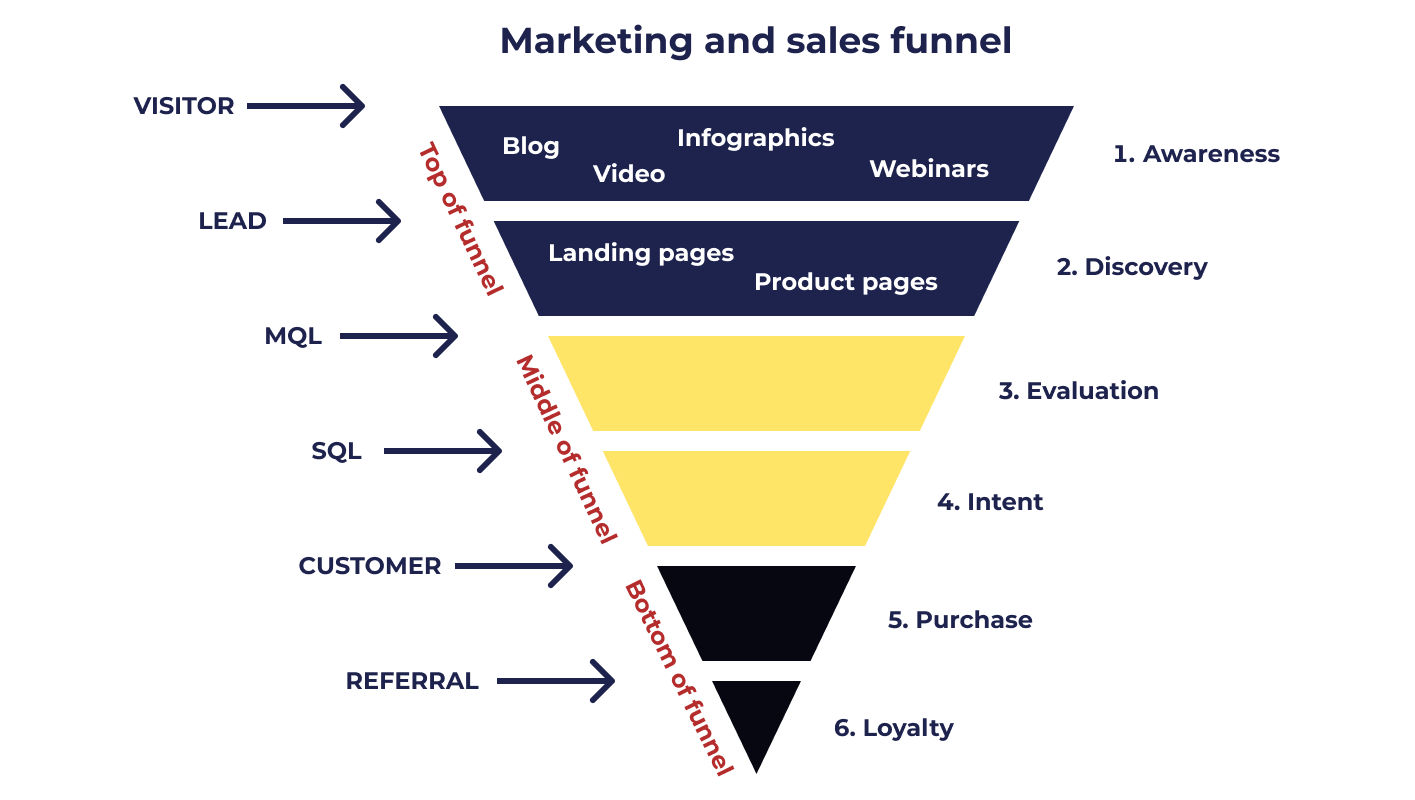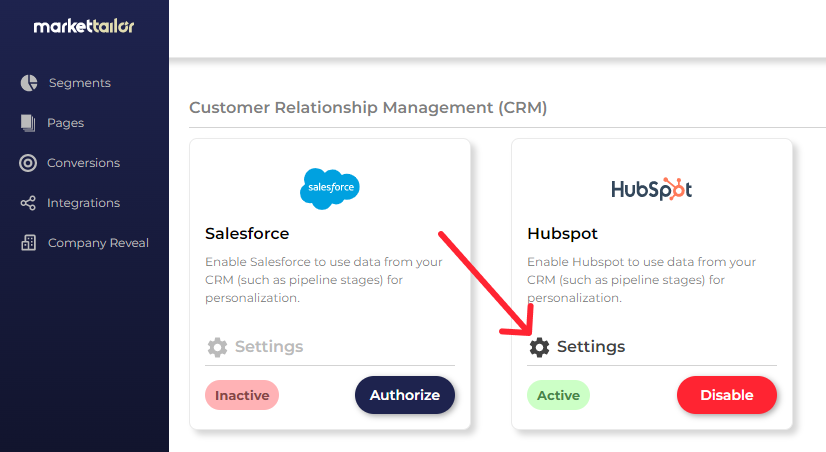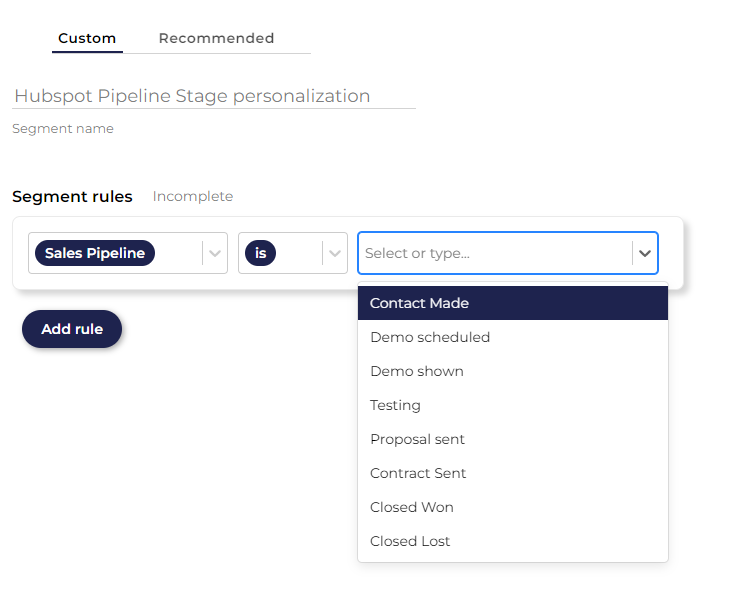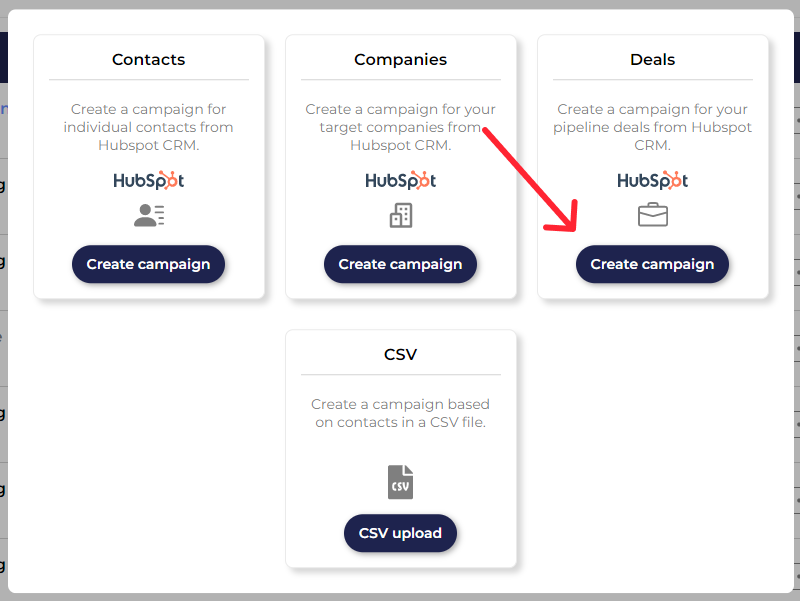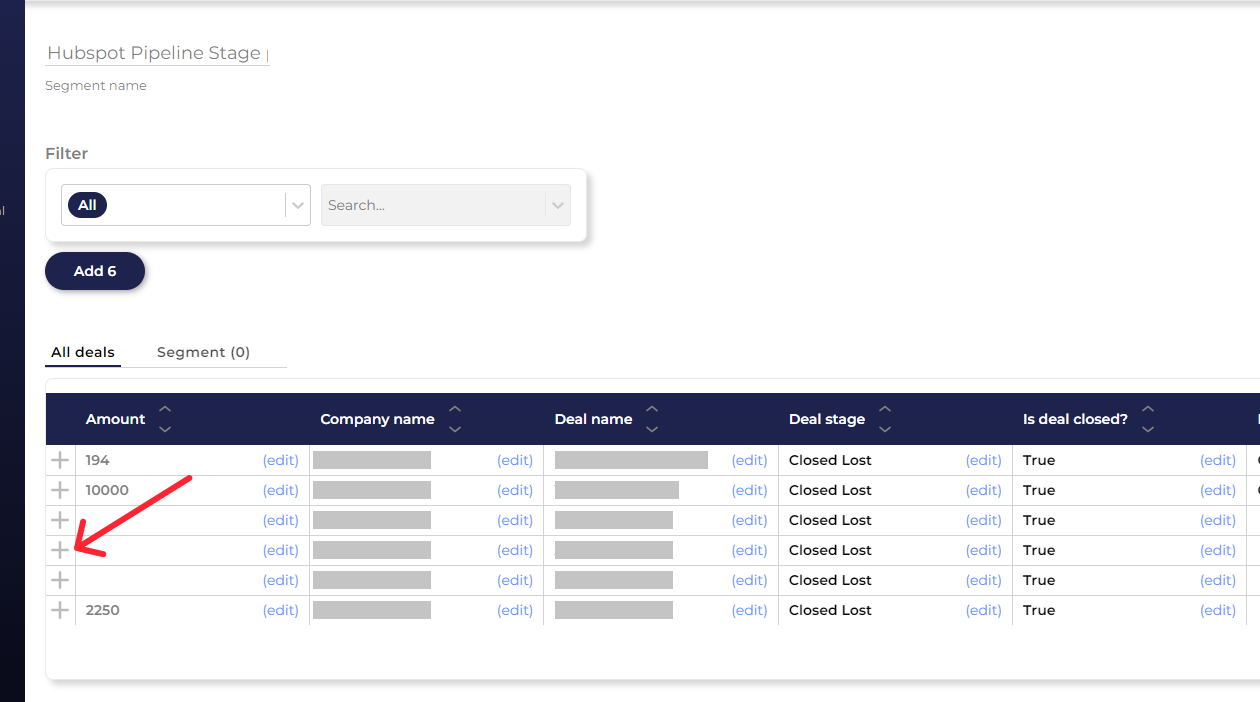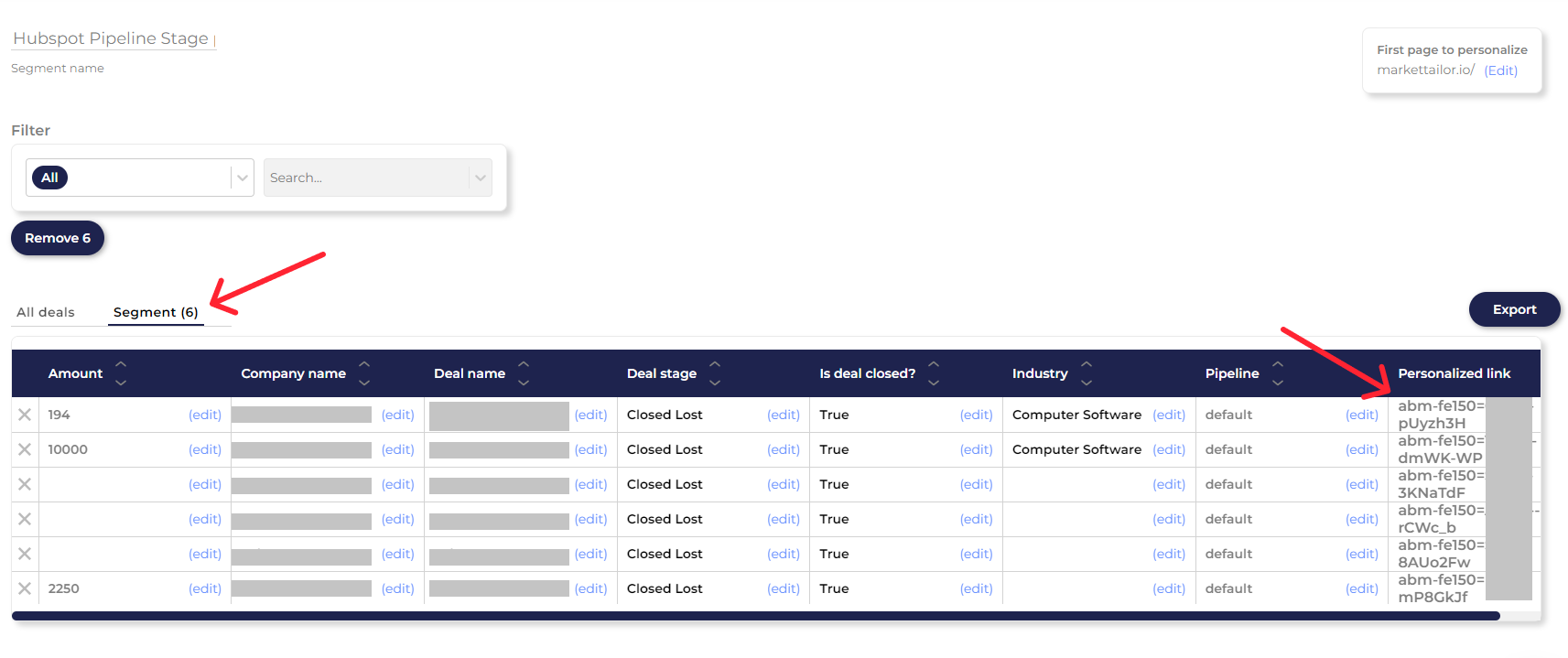If you have a complex sales process like most B2B companies do, it makes sense for you to consider personalizing your website content based on where in the sales process the customer is currently.
For a longer introduction in the topic, read this blog post on How to nurture leads with personalized content.
How to create an outbound campaign using Hubspot Deals
-
Integrate Hubspot by following these instructions
2. Enable Hubspot Deal properties from the CRM settings.
Make sure pipeline stage is enabled in the Deals section.
Inbound: Personalize content based on pipeline stage for organic traffic
The personalized page can also be shown if the company is identified when:
a) if you have Company Lookups in your plan and the company is identified
b) the visitor leaves their contact information in a form
c) they land on your website from a URL that includes the customer's company domain in the query string (this can be used in outbound campaigns). Like so:
https://markettailor.io?domain=example.com
Read more about UTM parameters and query strings here.
Creating the inbound segment
Select "Pipeline stage" from the inbound segment rule dropdown to show content to companies that are in that pipeline stage. The pipeline stage is under the Hubspot Deal rules. When you have created your segment, you can start creating your personalized content.
Oubound: Personalize content based on pipeline stage for organic traffic
-
Create your Outbound campaign using the Hubspot Deals
2. Filter and select the Deals you want to include in your segment. If you want to change a lot of content on the page, you must create separate campaigns and add only the companies with deals in a specific stage.
For example, companies in "Demo scheduled" and "Demo shown" stages would be separate campaigns.
3. Navigate to the segment tab and check if you're happy with the Deals in the your segment.
We automatically create a personalized link to each Deal that we automatically send to your Hubspot via the integration. You can run outreach cadences or newsletter campaigns where you include the personalized link which then leads to your personalized website or landing page.
If you're not using Hubspot for your outreach cadences, you can always export the list of Deals as a CSV file with the personalized links included.