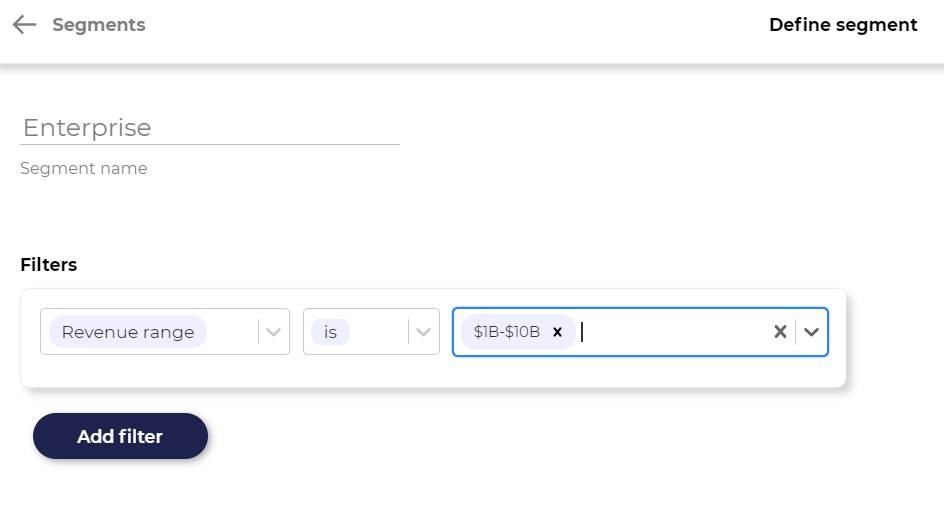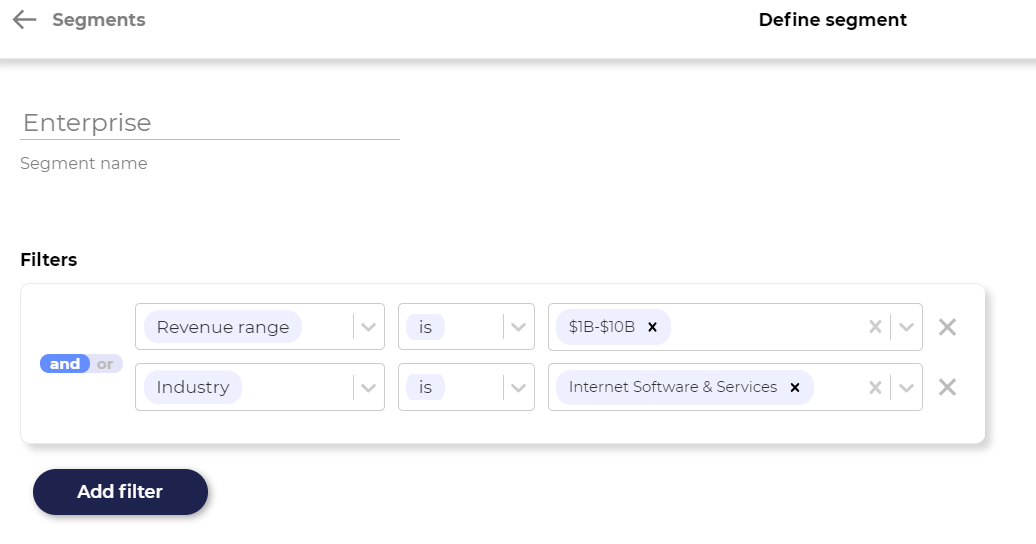Creating a new segment
To create a new segment, click on the "Create new segment" button in the right upper corner of the Segments view. This will create a new segment with an empty segment name and empty segment filters. You should rename your segment in a way that well describes it's intended target audience.
Selecting filters for segment
The first dropdown menu includes all the categories, such as firmographics and marketing campaign data attributes, that you can choose to create a segment from. In the image below, we have selected Revenue range to segment visitors based on their revenue.
Next, select how you want the value of the filter to match the segment. You can select from an exact match or if you want the value to be below or above a certain threshold. For example, you can determine that the revenue range should be below $1B─$10B to target small and medium-sized companies at the same time. In the image below, we have selected the Revenue range to match the $1B─$10B range.
Lastly, select the value you want the condition to match. Some data attributes can have multiple values and some require the user's input such as custom query strings.
If you're happy with the segment you have created, you can proceed to the editor from the top right corner button. For advanced segmentation, read the next section as well.
Advanced segmentation: using multiple filters
If you want to chain multiple data attributes together, click on Add filter to create a more complex segment. In the image below, we have added an Industry data attribute. Now only website visitors from companies with revenue between $1B─$10B from the software industry belong to this segment.
And/Or switch
Using the And/Or switch on the left side of the filters, you can also create a segment so that the visitor belongs to the segment no matter if Revenue range is $1B─$10B OR if the company's Industry is software. Generally, the OR switch is a good way to combine segments together.
"And" requires that a the website visitor should fulfil all conditions of the segment.
"Or" requires that each condition alone fulfils the conditions of the segment.