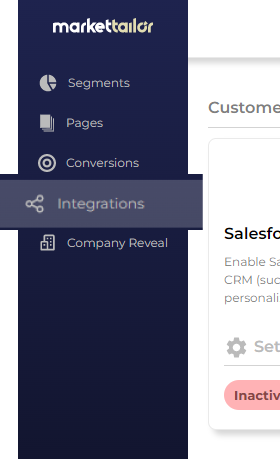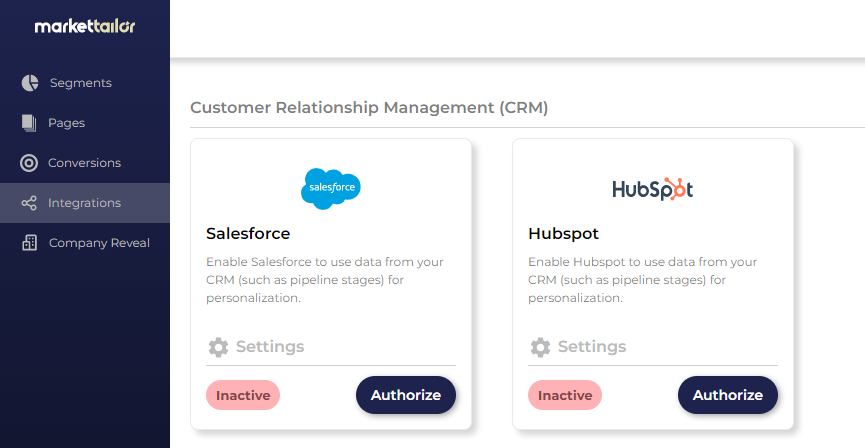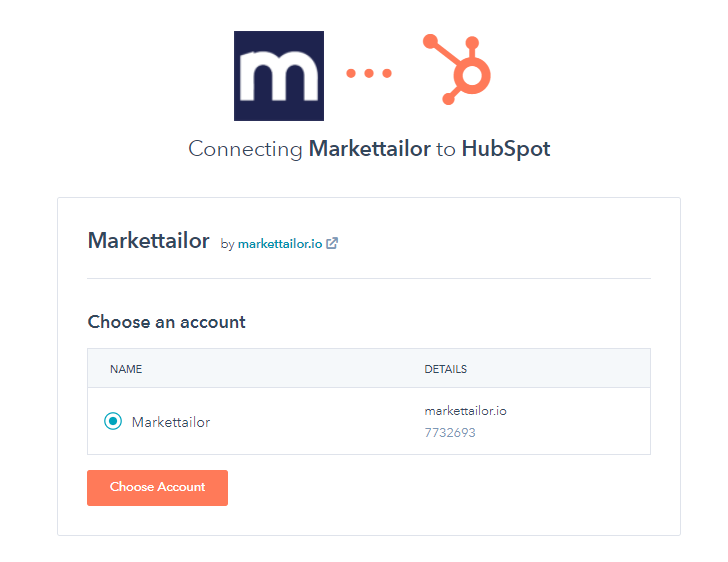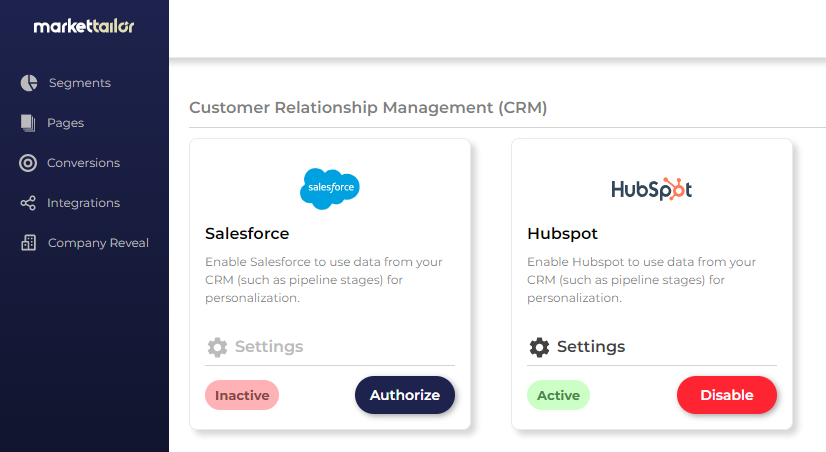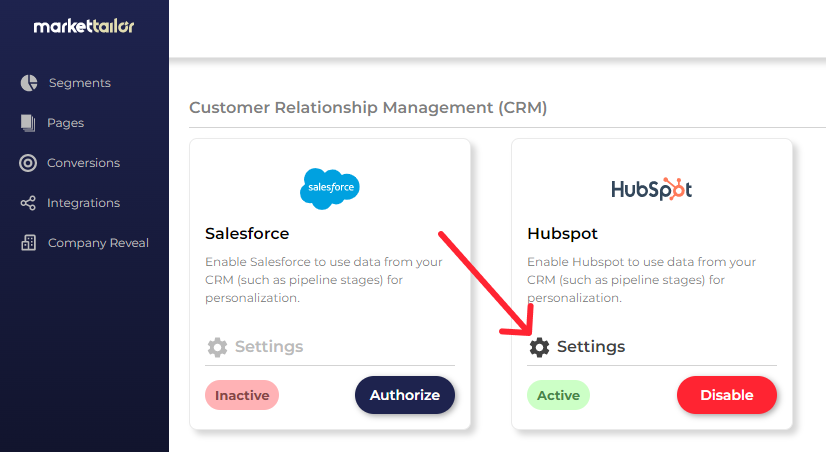The role of user data in creating a personalized website experience
In today's digital age, creating a personalized website experience for users is crucial for companies looking to stand out in a crowded online marketplace. One key component of this is the use of user data. By collecting and analyzing data on user behavior, companies can gain valuable insights into...