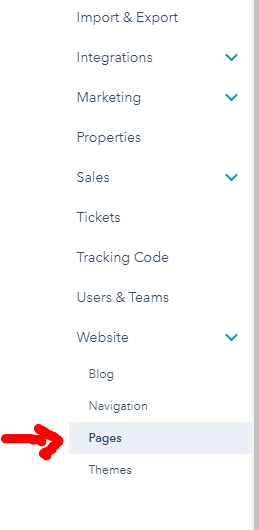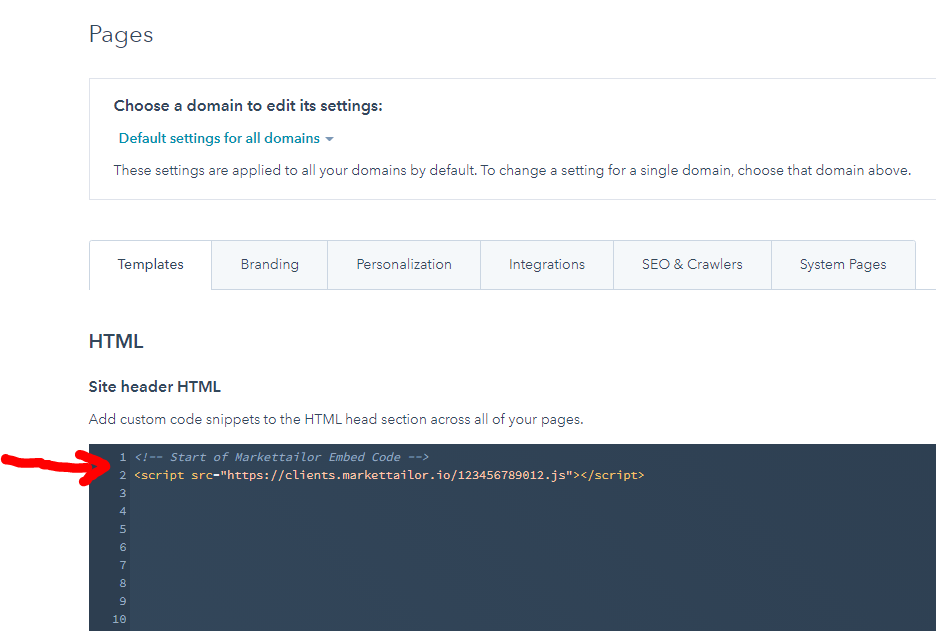How to use landing pages for content marketing for SaaS
Landing pages are a crucial component of any successful content marketing strategy, especially for SaaS companies. A well-designed landing page can help you generate leads, build your email list, and even increase your conversion rate. In this article, we'll dive into how you can use landing pages...